ACA time report
Steps
- Enter desired selection criteria (Organizational Unit is Required)
- Choose desired Reporting Period – cannot be in the future
- Select desired Filter Options – will default to All
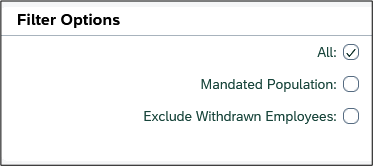
- Click Submit
- Double Click a single row to show individual employee’s details or Click Detailed Report
- Click Summary Report to return to Summary
When complete, click Back, log out, or search for another application.
Accessibility Tips
- To exit tables, press Alt + 5. Be aware that pressing Alt + 5 to leave a table could skip over some information (e.g. a configuration button)

